#iOS Purchases
To purchase on iOS using a VCC on our web panel first you need to request the products list, you can do this by going to "iOS Purchases" where you will see the following card.
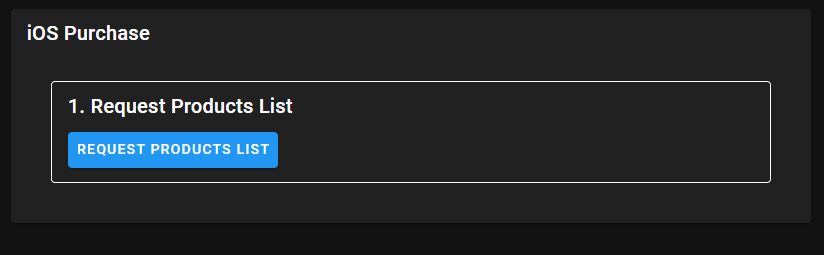
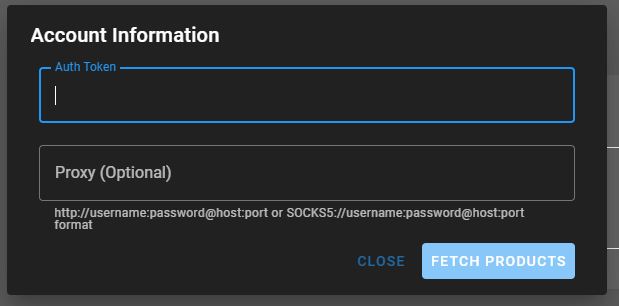
If your auth token is valid and not flagged and the entered proxy (if one has been entered) is formatted correctly and valid, you'll be displayed all the products you can purchase for the account, note that the price is dependent on various factors like age, gender, location, etc. To buy any of the products just click the shopping cart button for the desired product.
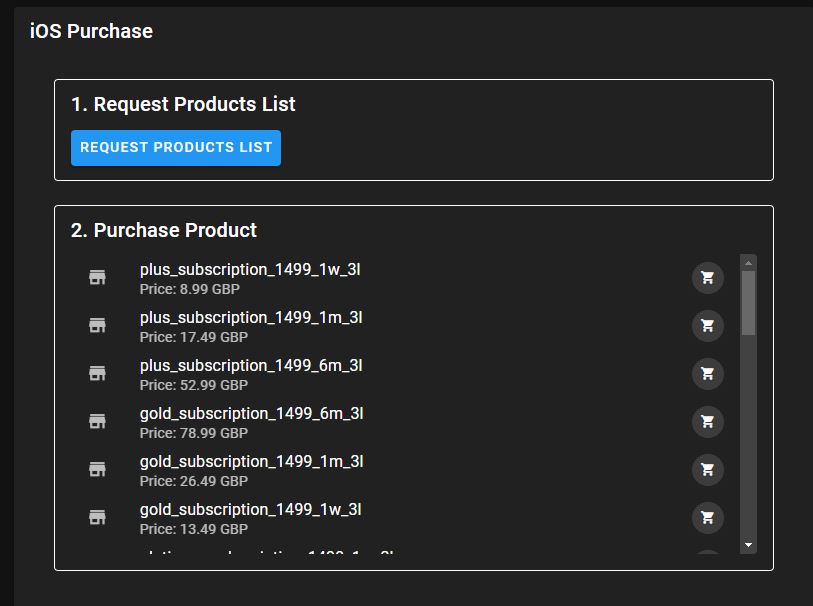
Once you've chose the product you'd like to buy, you need to enter your card info, it is best to use a new card for every Tinder. If your account has been created in the US region you will need to enter a zipcode matching the location of your proxy (otherwise leave it clear). Once you've done that hit the purchase button. The receipt will be sent to the entered mail, it contains the order ID needed for a refund request.
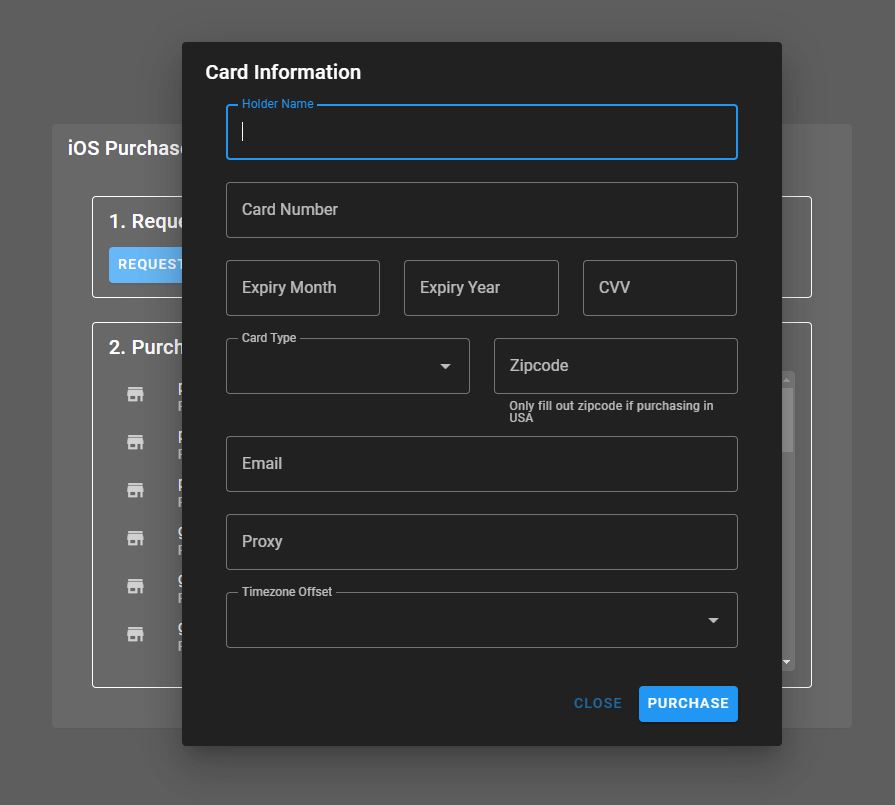
After the purchase the page should return to its initial state to allow for another purchase.